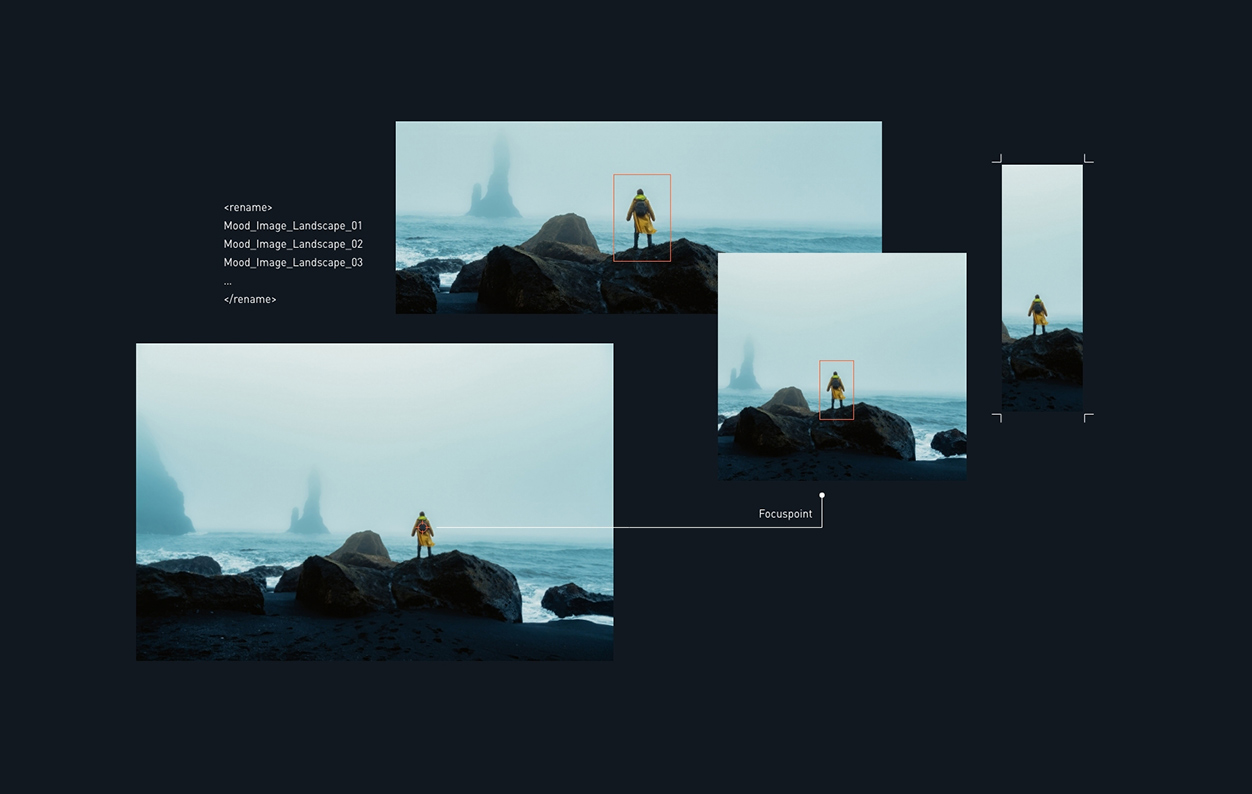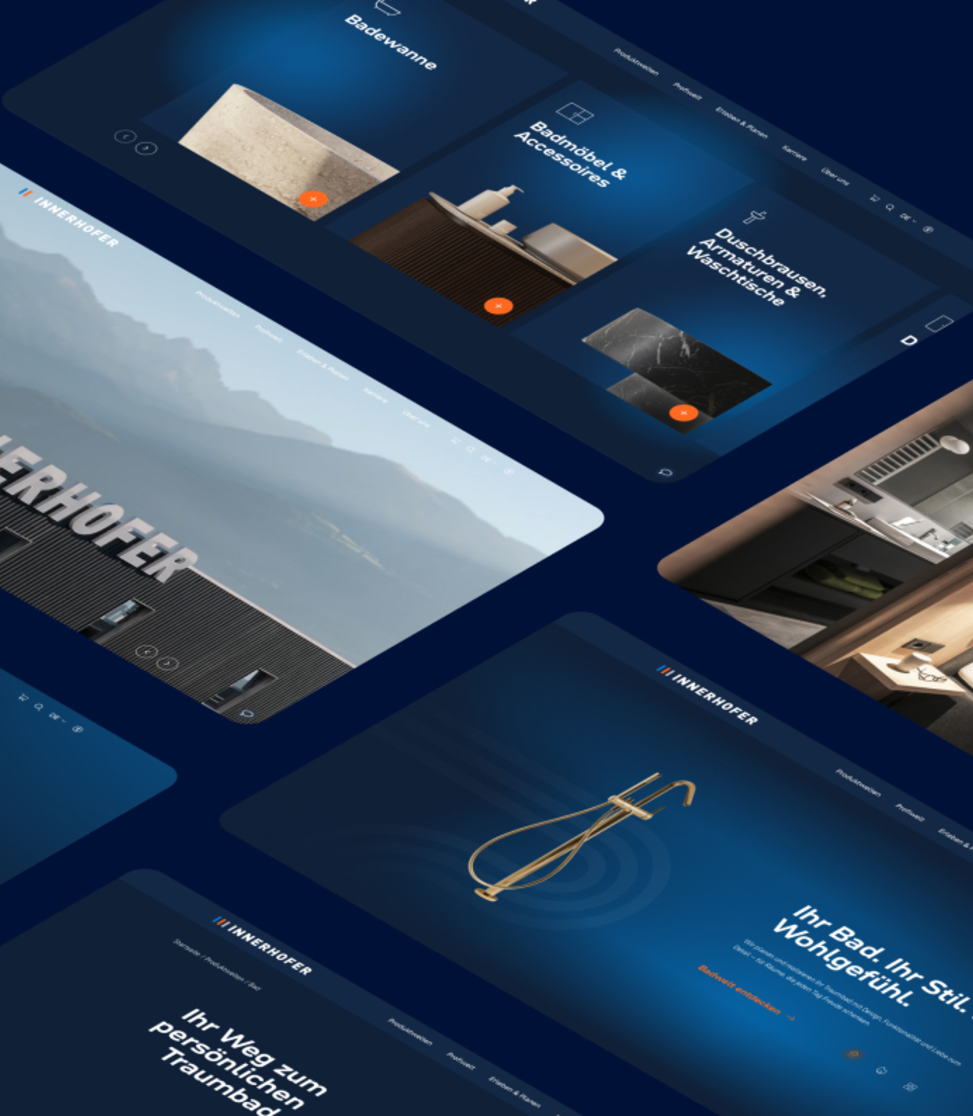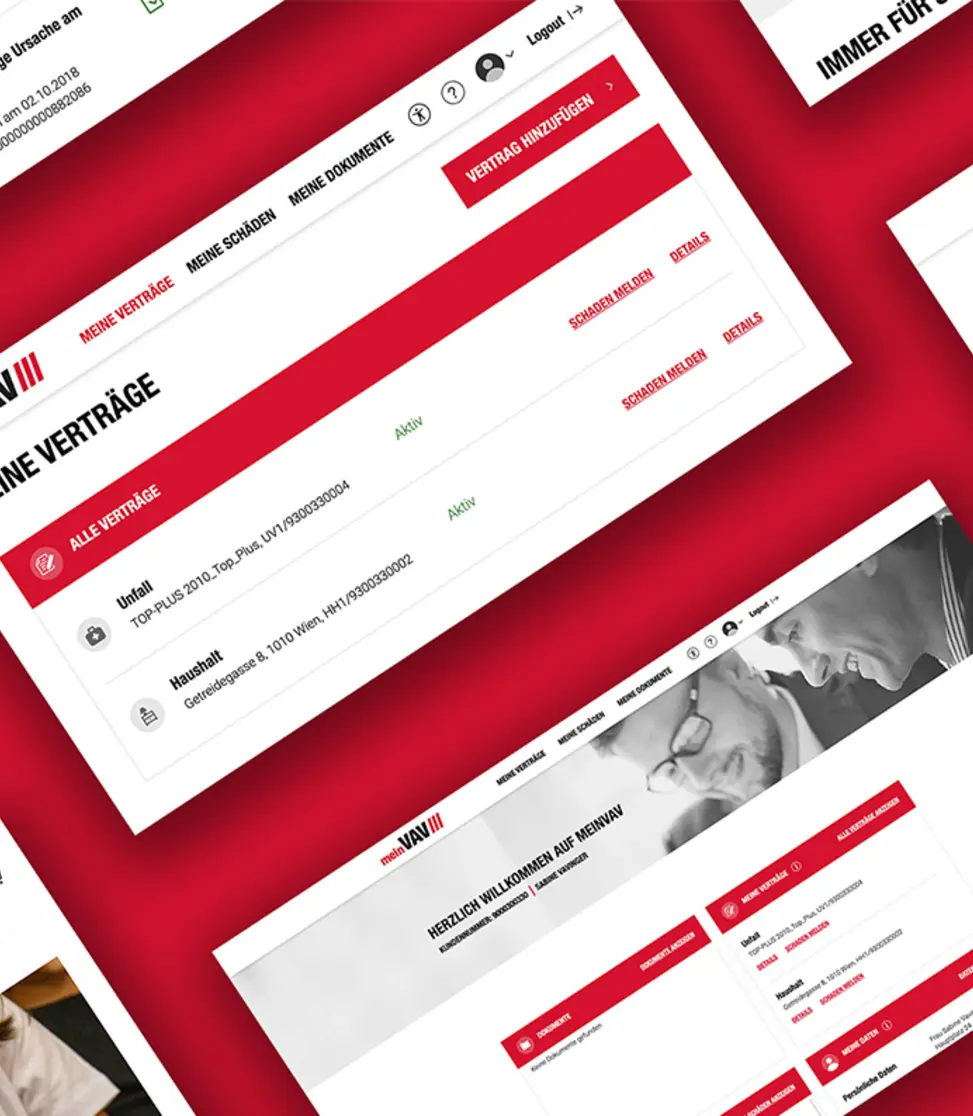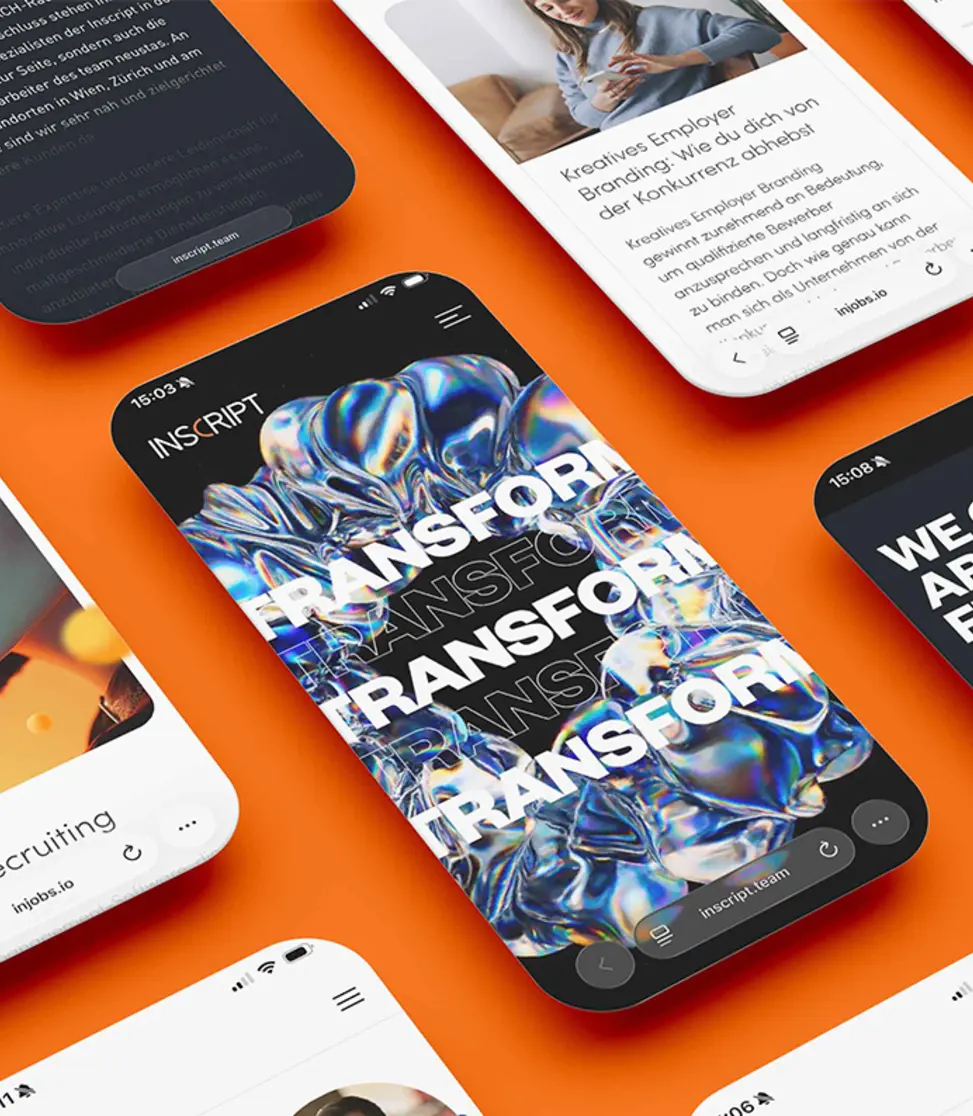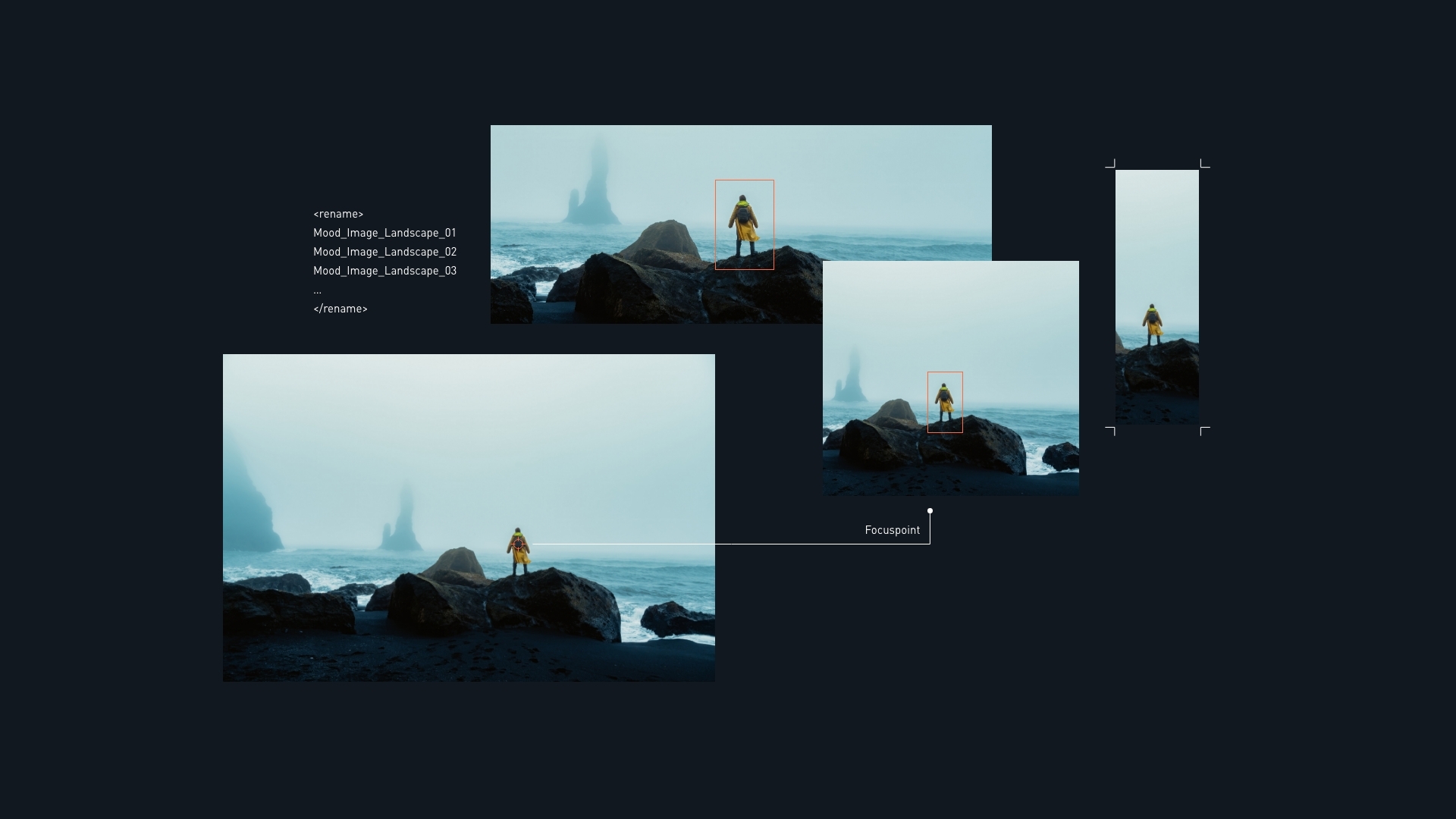
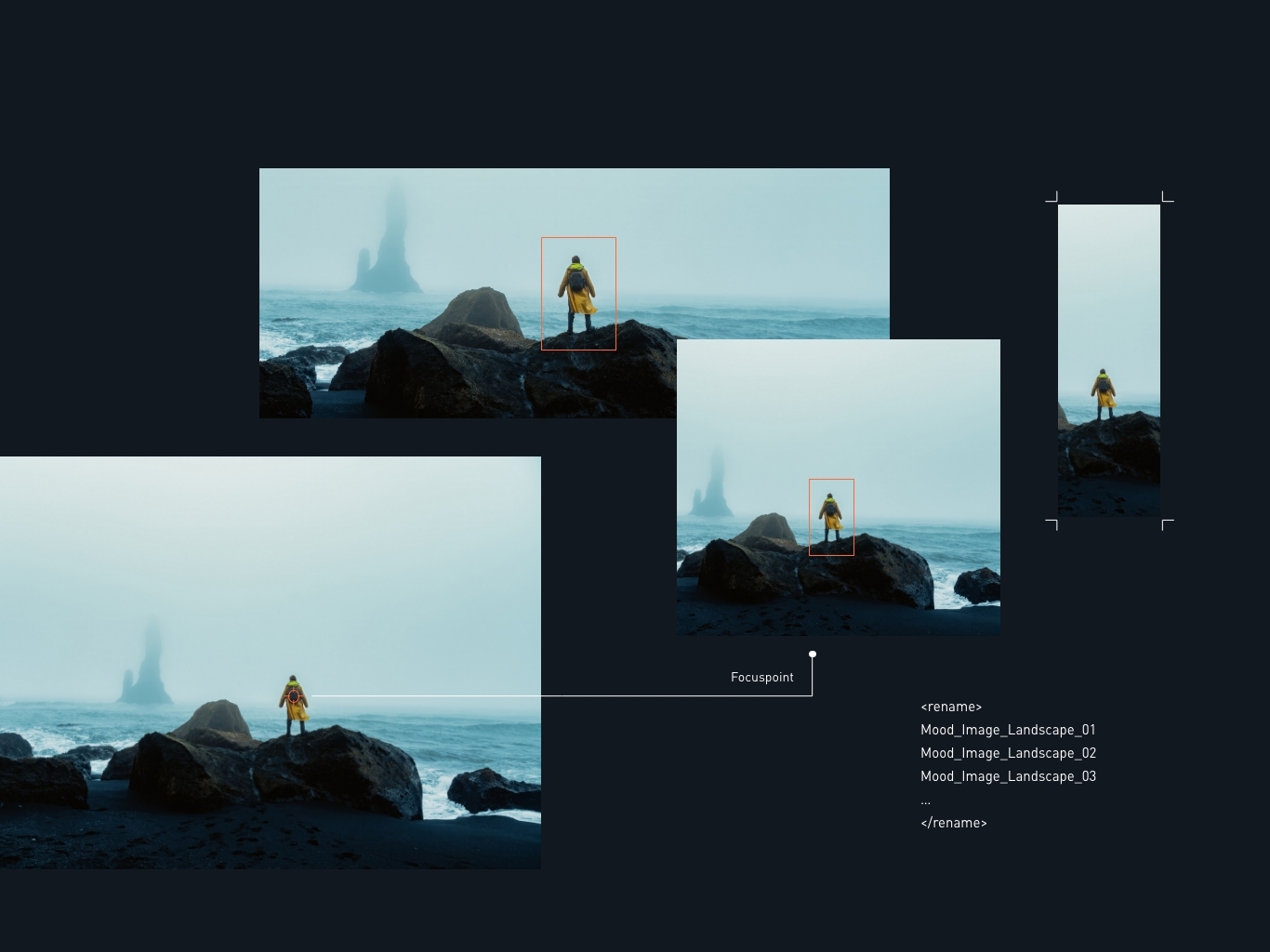
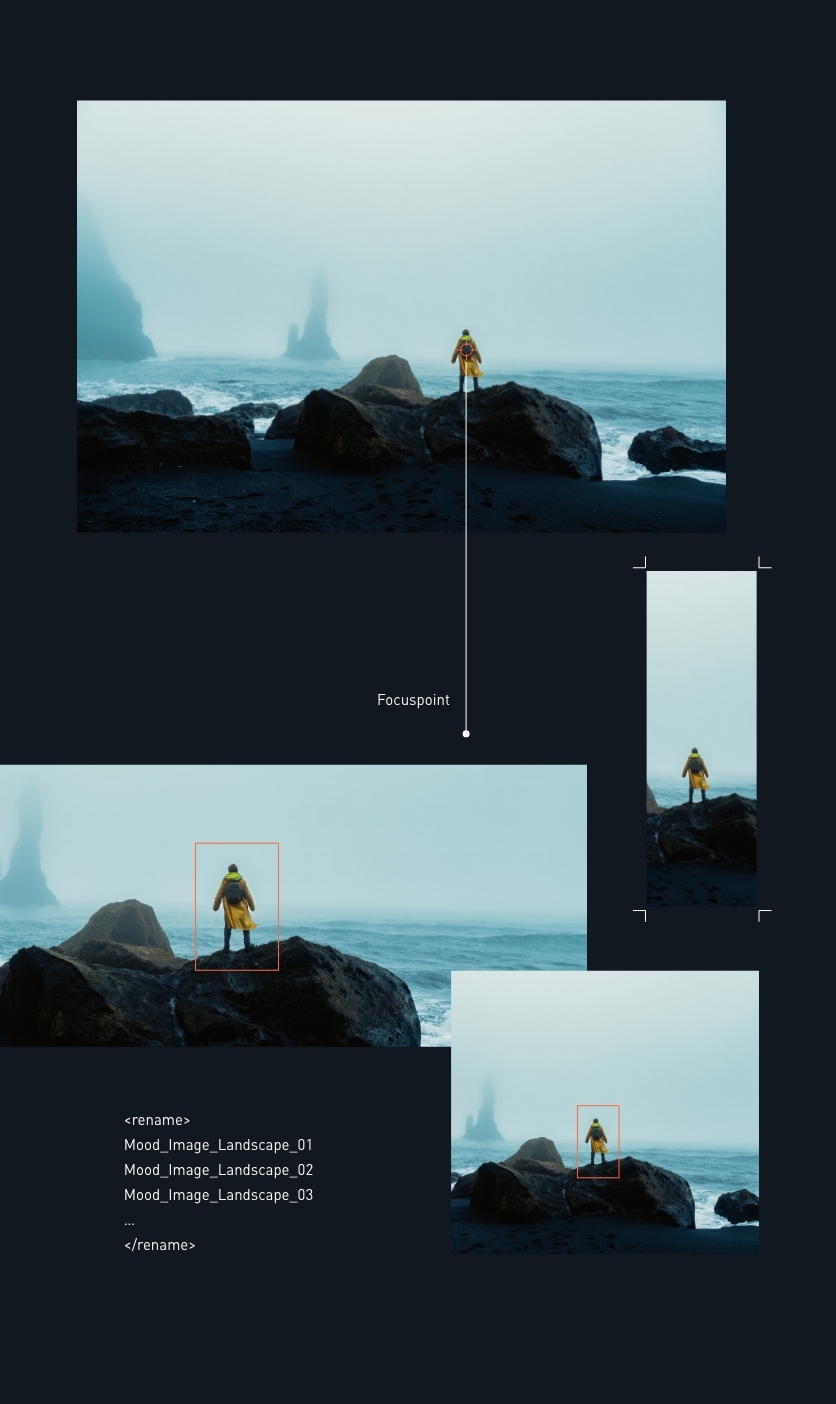
ImagePro - The simple TYPO3 image management system
Digital asset management requirements are crucial in modern web solutions. Our new ImagePro extension for TYPO3 offers a comprehensive solution for image processing and management. With five innovative features, it effectively optimizes your day-to-day work. The ImagePro extension enables effortless editing of your images, from cropping to filters and effects. It also offers advanced management features.
Thanks to the seamless integration with TYPO3, you can manage your edited images directly in the backend and integrate them into your website without having to resort to additional tools. Overall, the ImagePro extension offers a powerful solution for digital asset management in TYPO3. It improves the efficiency of your workflows and makes it easier to manage, optimize and integrate your images into your web projects. Find out today how ImagePro can revolutionize the way you work.